As a follow up to the Chess Computing Resources post, here I'll highlight the recent release (January 2022) of HIARCS Chess Explorer Pro (HCE for short). I was made aware of it in a blog post by NM Hans Schut, then decided to try it for myself, as a replacement for using ChessBase 15 (CB15). One of the key features is the program's ability to read (and convert) CB files to its own format, so it can genuinely replace the use of ChessBase without losing access to previous work.
I had been tired for a long time of ChessBase's long-standing annoying bugs and GUI limitations/quirks, but the final push to switch came when I was analyzing the last commentary game (Abrahamyan - Tokhirjonova from the 2021 US Women's Championship). A complicated, 66-move middlegame maneuvering struggle, this required more time than usual to go through, and during one analysis session the ChessBase window crashed and I lost over 2 hours of work. Most modern programs these days have an auto-save feature for just this reason, but unfortunately not ChessBase.
As with any new program, it took a little experimentation to get the HCE Pro GUI setup the way I wanted and figure out how to do things like set the chess engine parameters. For most of my chess analysis/study needs, I want to have visible:
- A large board display
- Notation window, where variations and notes are entered
- Engine analysis window
- Reference database window
- As can be seen in the top screenshot, there is easily room for the reference tree window ("Tree Explorer") at the bottom right in HCE. In my previous CB15 setup, it's a separate tab in the notation window.
- Adding "Book Explorer" will let you view either local or online book trees, which are easily selectable from the buttons on the window. I tend not to use this feature much, instead relying on the reference database and engine evaluation, but for others the book availability can be an important added feature for analysis.
- Notes and variations in the notation are displayed more readably in HCE when paired with a large board, although I think CB15 does a better job of visually displaying multiple sub-variations in a unique way.
- The engine window ("Analysis Explorer") has all the necessary information at a glance and you can adjust engine settings using the icons. However, version 1.0 has these setting adjustments as temporary only, so to save them for the next session, you'll need to go to Edit - Preferences - Engines and double-click on the engine name to permanently change its parameters.
- The tabbed main window in HCE allows for easier switching between open databases. You can also toggle on/off the current database game list at the bottom of the screen ("Game Explorer").
- The one quirk for me with HCE is that the board is on the left of the screen and the right side columns can't be further resized beyond what you see above; so if I want the board centered for my vision, I need to use the hack of physically moving my monitor over to the right. This is a relatively minor thing, however.


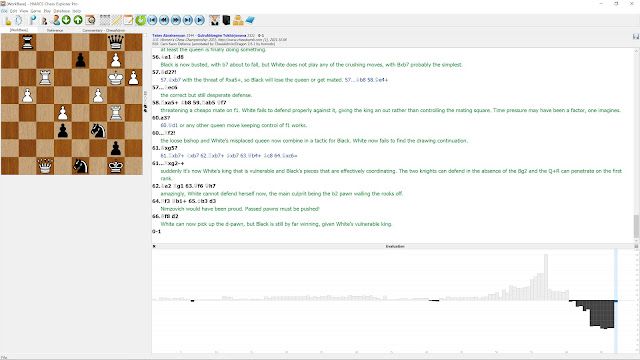
Good review, looking forward to the next one
ReplyDeleteYou can run Komodo with more than 16 threads in the GUI. The 16 limitation is only for Hiarcs in the version you are testing.
ReplyDeleteThanks for the tip, interesting to see the engine difference. The machine I'm using only has 6 cores, so it's a moot poot for me, but good to know for others.
DeleteI enjoy your blog immensely. I currently have HIARCS Chess Explorer version 1.11.0 for Windows and it is probably my main "go to" program. I am glad to know that there is now an "Evaluation Explorer" screen available. I do not believe my version has that. But an evaluation bar/graph is one of my favorite tools in analyzing games on Chess.com or chesstempo.com. So I will have to check into upgrading my version of HCE to get that feature. Keep up the good work !!!
ReplyDeleteThanks! I think that, perhaps somewhat counterintuitively since we're talking about engine evaluations, the evaluation bar is best used in evaluating the psychological and human performance dynamics of a game. The one displayed here is especially stark, conveying the long struggle Black had but White's inability to put her away for good, then finally exhaustion and collapse at the end. Perhaps an illustration of what Yermolinsky called the "burden of small advantages" - although taken a bit further here for White, who I'm sure felt just as much (perhaps more) frustration and pressure as her opponent, while trying to win what should have been a won game positionally.
DeleteI agree very much, that yes, one of the best uses of the evaluation bar is for evaluating the psychological and human performance dynamics of a game. I like it because it allows you to focus on the key moment/s when the games shifts from won to lost and vice versa. then I try to analyze it from both sides of the board to try and identify the key elements of the position that are present that allowed such reverses of fortune. I try to absorb both from a more logical/objective POV to a more subjective/emotional POV aspect to then see if I can learn from this heuristics/ideas/plans that I can then apply to my own battles.
DeleteDoes HCE Pro support Leela?
ReplyDeleteLeela Chess Zero (Lc0) uses a UCI protocol like most other modern engines, so it should work with HCE Pro.
Delete